Subwoofer Box Comparison Calculator:
JavaScript version of all three calculators (Bandpass, Sealed and Vented)
JavaScript version of all three calculators (Bandpass, Sealed and Vented)
Sealed Box Calculator
Sealed Box Calculator determines the internal dimensions for a sealed speaker enclosure. It can solve the box dimensions in both unconstrained (Golden Ratio) and constrained modes.
Notes Before Using Box Calculator:
- One of the faces of the enclosure will need to have enough surface area so the speaker and ports (vented and bandpass) can be installed. For example, a 15" driver will not fit in an area (Width X Length) of 10" X 10". The speaker's diameter is too large. Dimensions will need to be constrained to make the driver/ports fit into the box.
- Try not to place the speaker on the very edge of the enclosure. If possible, keep the speaker and ports three to four inches away from the edges and walls.
- In summary, plan where you are going to place your speakers and ports. It's no fun to find out three hours into a building a box that your speaker will not fit.
Unconstrained Dimensions:
The Unconstrained mode determines the optimum dimensions (length, width, and depth) for a particular volume. The optimum volume is also known as the Golden Ratio. The Golden Ratio reduces or cancels out the standing waves inside an enclosure which improves sound quality and reduces distortion. Not all enclosures can be constructed to the Golden Ratio because of speaker/driver dimensions or vehicle room (see the Constrained Section below).
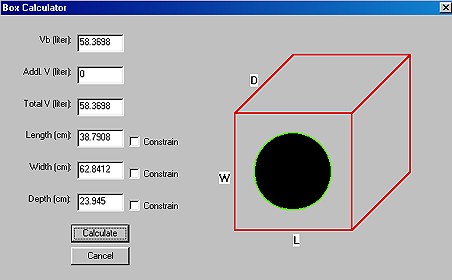
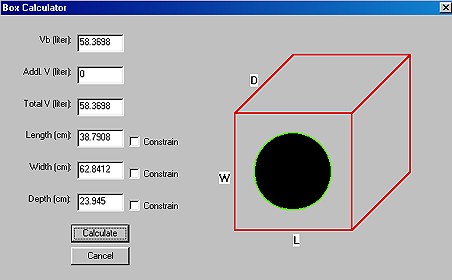
Parameters:
- Vb: Volume of the box
- Addl. V: Additional volume
- Total V: Volume of the box and additional volume added together. Determined when the Calculate button is pressed.
- Length: Length dimension
- Width: Width dimension
- Depth: Depth dimension
Instructions:
- Determine the volume of the box
- Select Box Calculator from the Box Calculator menu
- By default, The Golden Ratio dimensions will be calculated. Note how the box volume from the previous screen is transferred to the Box Calculator screen
- Enter any additional volume. Additional volume will include any space taken up by the speaker structure, braces, or anything else that takes up space in the enclosure
- Ensure all the Constrain check boxes are not selected
- Click the Calculate button to determine the dimensions.
Constrained Dimensions:
Checking the Constrain check box next to a dimension will set or hold dimensions to a set value. The unconstrained dimensions will be calculated. When constraining one value, the other two dimensions will be calculated as close to the Golden Ratio as possible. When constraining two values, the other dimension will be calculated without regard to the Golden Ratio.
Instructions:
- Determine the volume of the box
- Select Box Calculator from the Box Calculator menu
- Enter additional volume value. Additional volume will include any space taken up by the speaker structure, braces, or anything else that takes up space in the enclosure
- Select dimensions to constrain.
- Enter new values for the constrained values. If a dimension is constrained, a new values should be entered
- Click the calculate button to determine the unconstrained dimensions.
Infant Growth Charts - Baby Percentiles
Overtime Pay Rate Calculator
Salary Hourly Pay Converter - Jobs
Percent Off - Sale Discount Calculator
Pay Raise Increase Calculator
Linear Interpolation Calculator
Dog Age Calculator
Torque Equations Formulas Calculator
Sealed Subwoofer Box Calculators
Subwoofer Box Calculator
Closed Subwoofer Box Calculator
Ported Subwoofer Box Calculator
Subwoofer Related Design Calculators
Subwoofer Vent Equations Calculator
Bandpass Subwoofer Box Calculators
Triangle Calculator
Home: PopularIndex 1Index 2Index 3Index 4Infant ChartMath GeometryPhysics ForceFluid MechanicsFinanceLoan CalculatorNursing Math
Online Web Apps, Rich Internet Application, Technical Tools, Specifications, How to Guides, Training, Applications, Examples, Tutorials, Reviews, Answers, Test Review Resources, Analysis, Homework Solutions, Worksheets, Help, Data and Information for Engineers, Technicians, Teachers, Tutors, Researchers, K-12 Education, College and High School Students, Science Fair Projects and Scientists
By Jimmy Raymond
![]()
Contact: aj@ajdesigner.com
Privacy Policy, Disclaimer and Terms
Copyright 2002-2015